These are the quickest most foolproof steps to take in updating GRBL onto an Atmel based board like Arduino, the GRBL-AIO and others – basically, any board that runs GRBL will be updatable following this guide.
Category Archives: Technical Support
Support for third party products, in association with 3DTEK.
3Detk.xyz have now replaced or supplied replacement electronics for around 100+ 3020, 6040, and other Chinese routers with Dead on Arrival (DOA) Electronics.
It does not appear to be slowing down and so instead of helping on a one on one basis, we will now write up each repair/replacement so that eventually we have a list of the issues and fixes for each of the models.
Bobs 3020: Seems the warranty didn’t ship with this one and the 100% satisfaction was also missing
PhotoVCarve does not seem to have the grbl post processor by default. There is a solution posted here in the Vectric forum.
Unimig/Jasic has fitted a CNC interface to their lineup of plasma units.
This is great news however it’s so new that it’s not yet documented.
GRBL – Testing limit switches.
NOTE: This CNC shield product has been superseded by the GRBL Breakout and or GRBL AIO How to setup the Alternate CNCShield 4 Driver electronics board. Note, stepper driver chips are fragile and may be damaged by applying power without a motor connected — always wire things up completely, and verify all connections each time before […]
So you have or are thinking of getting a shiny new Computer Numeric Control (CNC) router, but are unsure of the workflow and skills you will need?Workflow: The general workflow is CAD => CAM => Stream to CNC machine.
We get lots of questions about tuning motor drivers and setting directions so … here goes with a blog post covering the topic. Its a long read and may seem like too much information…but please persist – its good to know whats happening here as when things aren’t working right and you have the theory… you can fix it.
After you have wired up the X-Carve/Shapeoko/Ox or similar CNC machine running GRBL, there will be some settings to update and tuning of the machine required. This is regardless of whether you are using the G-Sheild, CNC-shield, or another electronics setup.
Steps we will cover:
- Setting Driver(s) Current
- Setting Jogging motor Directions
- Setting Homing Motor Directions
- Testing Homing Sequences – This section coming soon!
- Calibrating the steps per/mm of each axis. This section coming soon!
3DTeks XYZ-Carve – Built to the design of X-Carve – with some mods.
The XYZ Carve has made some changes from the open source X-Carve design.
Differences:
1) Supplied with CNCShield not GShield
2) ACME Z Axis ACME Modification –
…