So you have or are thinking of getting a shiny new Computer Numeric Control (CNC) router, but are unsure of the workflow and skills you will need?Workflow: The general workflow is CAD => CAM => Stream to CNC machine.
Author Archives: 3dtekadmin
We get lots of questions about tuning motor drivers and setting directions so … here goes with a blog post covering the topic. Its a long read and may seem like too much information…but please persist – its good to know whats happening here as when things aren’t working right and you have the theory… you can fix it.
After you have wired up the X-Carve/Shapeoko/Ox or similar CNC machine running GRBL, there will be some settings to update and tuning of the machine required. This is regardless of whether you are using the G-Sheild, CNC-shield, or another electronics setup.
Steps we will cover:
- Setting Driver(s) Current
- Setting Jogging motor Directions
- Setting Homing Motor Directions
- Testing Homing Sequences – This section coming soon!
- Calibrating the steps per/mm of each axis. This section coming soon!
3DTeks XYZ-Carve – Built to the design of X-Carve – with some mods.
The XYZ Carve has made some changes from the open source X-Carve design.
Differences:
1) Supplied with CNCShield not GShield
2) ACME Z Axis ACME Modification –
…
Recent maker scene developments like the Shapeoko 1 & 2, the OX, now the X-Carve opened the door to build your own CNC without months of research, design, parts sourcing and trial and error. With the new breeds of hobby CNC machines, you can have a machine to enable your hobby instead of a machine to be your hobby. The simplicity of these machines could barely have been imagined until such kits were designed and the great open source GRBL firmware was released. The magic that was CNC became a simple technology that we could build and operate unlike any other tool in the shed.
3Dtek.xyz have been busy prototyping a new heavy duty hobby CNC router. Read More about it
Topics covered in this post:
Identifying components
A closer look at Stepper Motors
A closer look at Stepper Drivers
A closer look at Arduino Mega 2560 & Clones
A closer look at Ramps 1.4 Shield
A closer look at Reprap LCD Controller and associated paraphernalia
Wiring
Assembling the Electronics
Setup motor wiring
Micro Stepping
Install Drivers: Powering the ramps shield.
Connect your motors
Connect Limit Switches
Connect Heated Bed
Connect Hot End / Extruder
Software & Firmware…
If your Uno came without GRBL, or you want to start fresh or upgrade to a newer version, here are some upload steps.